MUNICIPALITY REGISTRATION
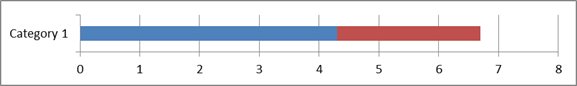
67% Completed
|
|
|||||||||||||||||||||||||||
3.
ADD 3 X
COORDINATORS* Figure 3
|
|
Name |
Surname |
Position |
Contact |
E-Mail |
|
|
|
|
|
|
4.
ADD
PROJECT MANAGER* Figure 4
|
|
Name |
Surname |
Position |
Contact |
E-Mail |
|
|
|
|
|
|
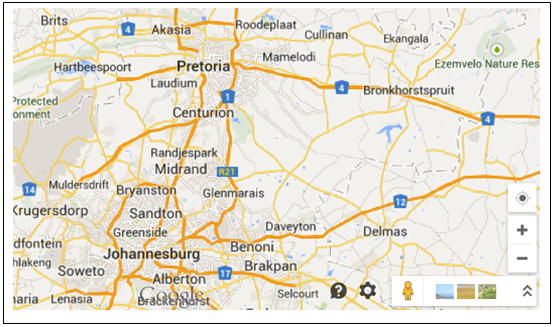
5. UPLOAD LEGAL DOCUMENTATION Figure
5
|
|
Document uploaded |
Date |
|
Council resolution* |
|
|
|
Memorandum of Agreement* |
|
|
6.
UPLOAD
FINANCE DOCUMENTATION Figure 6
|
|
Document uploaded |
Date |
|
Envelope* |
|
|
|
Current year Gazette* |
|
|
![]()
![]()
Figure 8 Figure 9
MAP Figure 7
MUNICIPALITY FUNCTIONALITY
TABLE (Data)
|
FIGURE |
FUNCTIONALITY |
WORKFLOW |
BUSINESS RULES |
MILESTONES |
|
1.
MUNICIPALITY NAME & CONTACT DETAILS Figure 1 |
Data to be captured into fields and saved to Database
|
None |
Force fields must be completed |
Registration of
Muni |
|
2. MUNICIPALITY ADDRESS Figure 2 |
Data to be captured into fields and saved to Database
|
None |
Force fields must be completed |
Registration of
Muni |
|
3. ADD 3
X COORDINATORS* Figure 3 |
3 x Coordinators details to be
captured into the fields and saved into the database |
None |
Force fields must be completed |
Registration of
Muni |
|
4.
ADD PROJECT MANAGER* Figure 4 |
Project manager details to be
captured into the fields and saved into the database |
Project Manager to be notified
on the allocation via e-mail |
Force fields must be completed |
Registration of
Muni |
|
5. UPLOAD
LEGAL DOCUMENTATION Figure 5 |
Documentation to be uploaded
into the file plan |
Project Manager to be notified
on the upload of legal documentation via e-mail |
Force fields must be completed |
Registration of
Muni |
|
6. UPLOAD
FINANCE DOCUMENTATION Figure
6 |
Documentation to be uploaded
into the file plan |
Project Manager to be notified
on the upload of financial documentation via e-mail |
Force fields must be completed |
Registration of
Muni |
|
7.
MAP Figure 7 |
Google map to be provided
indicating the area |
None |
None |
None |
|
8.
SAVE Button
Figure 8 |
Save all data and documentation
captured into the database or file plan. |
Project Manager to be notified
on the registration information complete |
None |
None |
|
9.
EDIT Button
Figure 9 |
Municipality information can be
edited |
Project Manager to be notified
on the registration information edited and saved |
None |
None |